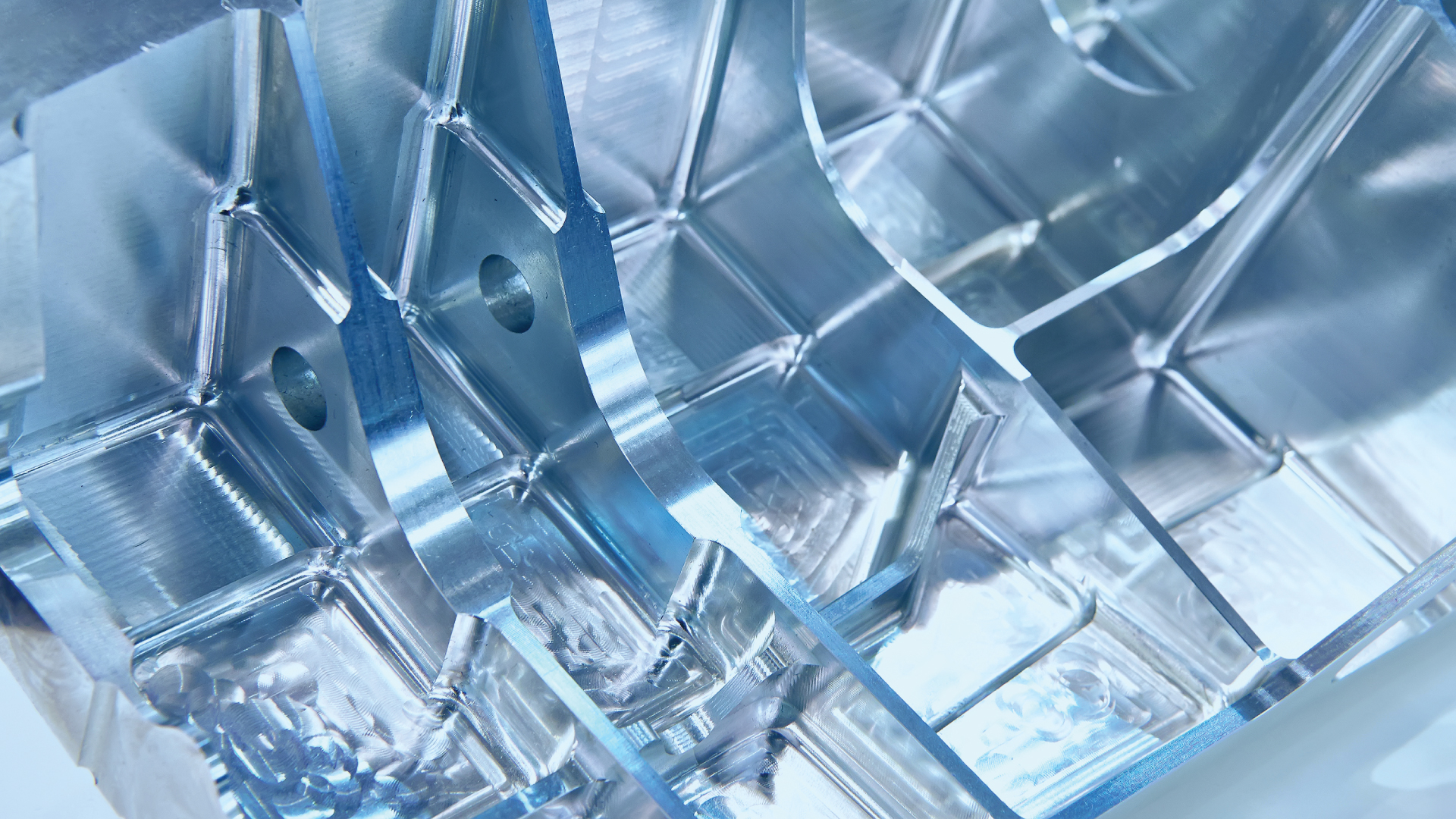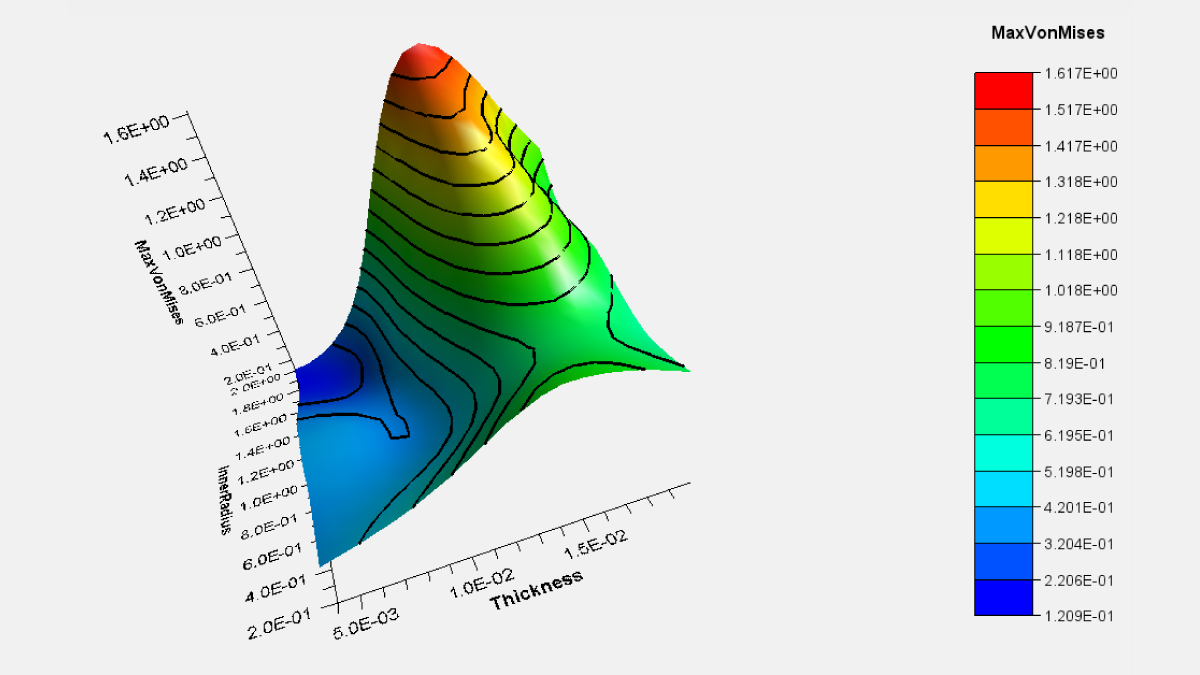In today’s competitive market, manufacturers are being forced to find ways to produce more parts in less time and at a lower cost. Fabrication software solutions that improve productivity and performance have become a key enabler in shortening the full manufacturing process. DELMIA Machining software solutions on the 3DEXPERIENCE platform help NC programmers plan, detail, simulate, and optimize their machining activities.
While these solutions deliver comprehensive capabilities to program NC machines faster and manage the lifecycle of programs and processes. In this blog, I’ll focus on how to use the often-overlooked reuse functionality they offer.
I’ll share how you can save valuable programming time by leveraging existing machining programs to program new parts. Below are the different ways you can easily reuse your DELMIA 3DEXPERIENCE Machining programs to accelerate time-to-quality.
Using the Reuse Programming Function in DELMIA 3DEXPERIENCE Machining
Reuse Programming: Copy Tool Path
With the “Copy Tool Path” option of the “Reuse Programming” function, you can integrate machining operations that were created for symbols, logos, or any standard programming into your current program. You also have the option of keeping the link to the reference program to be able to automatically update the cutting tool, cutting conditions, or strategies if changes are necessary. It is as simple as launching the reuse function and selecting the program you want to copy to insert it.
Another use case for this function would be a multi-setup scenario. You can fill up your machine table and produce multiple parts. Or, fill up your table with a combination of parts, and create one big multi-setup and/or a multi-parts program. You would then be able to automatically optimize the operation sequence to minimize the tool changes, resulting in more time savings. You can keep the link with the source program so that any update you make to the original program is propagated to the new multi-setup production run simply by updating the reused program operations.
Reuse Programming: Redefine Geometries
It is also possible to reuse your programs in whole or in part, by selecting the “Redefine Geometries” option of the Reuse Programming function for a part that is similar to the one you need to manufacture. As you can see in the next video, you redefine the geometry of the operations you want to reuse on your new part using a practical step-by-step assistant. It’s like following a recipe while having the premeasured ingredients on hand.
The “Redefine Geometries” option is a great way to transfer your knowledge. And, guide new programmers, enabling them to be productive while learning. Using this option, you can ensure external consultants apply your machining methodology know-how to deliver quality programming that adheres to your efficiency standards. Another major advantage of this option is that you don’t need to prepare anything. It’s just a matter of launching the function and selecting the reference program to start reusing your programming knowledge.
Reuse Programming: Copy for Opposite Hand Machining
The last option provided by the “Reuse Programming” function is “Copy for Opposite Hand Machining”. This option also saves you significant NC programming time by automatically creating opposite models and reversing the machining operations for you. I would like to tell you more but really, it doesn’t get simpler than this. You don’t even need to apply the transformation to the original part and reverse the operations one by one. If the part is an exact opposite, choose this option. Then compute the tool paths and run a simulation to validate the results.
Newest DELMIA 3DEXPERIENCE Machining Reuse Functions
You can use DELMIA 3DEXPERIENCE Machining’s newest reuse functions – “Generate Machining Cell Template” and “Reuse Programming with Feature Recognition” – to retrieve the machining operations of a single geometric form from a part and reapply it onto others.
Generate Machining Cell Template
The “Generate Machining Cell Template” command allows you to create a template from an existing part. Simply select faces of a pocket or a slot and scanning the program to retrieve the related machining operations. The machining template created contains the faces, machining operations, and the tools required to machine the feature. You can choose to save it or use it on the fly. Note that once the template is created, you can tweak the operations or add new ones such as a standalone program.
Reuse Programming with Feature Recognition
The “Reuse Programming with Feature Recognition” command allows you to use a machining cell template to run a recognition algorithm on your part and highlight the corresponding faces found. Then the machining operations from the machining template are inserted in your program using the recognized features. Imagine the significant time savings that can be realized from using this command on a part containing dozens of pockets!
Questions?
If you have any questions or would like to learn more about DELMIA 3DEXPERIENCE, please contact us at (954) 442-5400. You can also submit an online inquiry.