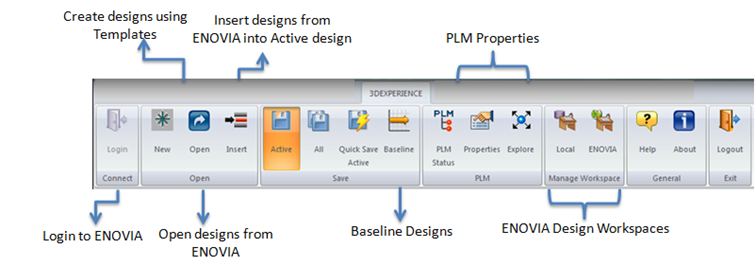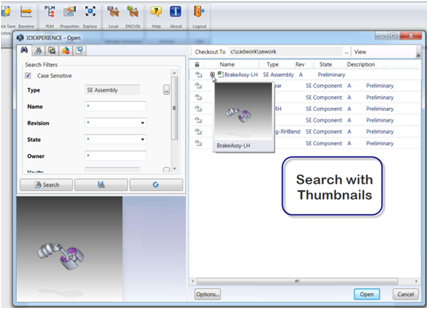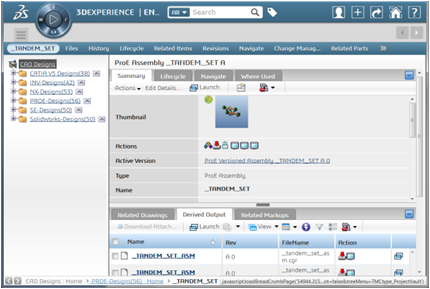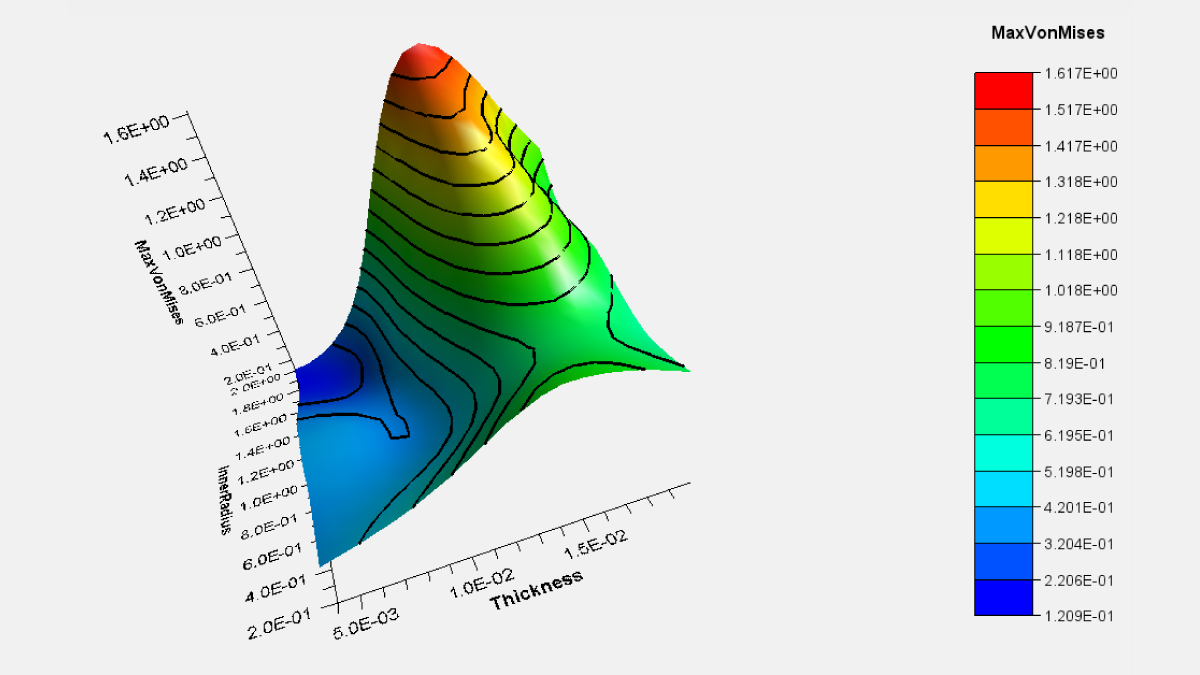Wouldn’t it be nice to work with Multi-CAD designs in a single environment, irrespective of the design tool? ENOVIA X-CAD Design Management allows designers to work independently in their respective CAD environments, yet save their designs to a central database for easy collaboration.
CAD Integration Toolbar
ENOVIA 3DExperience provides a seamless integration to CAD tools through the 3DExperience menu. Through this built-in menu, designers can save their designs to a single database or lock and do a local copy of the design for further modifications. Irrespective of the authoring tool, the look and feel of the ENOVIA menus within the CAD environment remains the same. This makes it easy for Multi-CAD designers to switch CAD tools but perform the same PLM functions across all design tools.
Derived Outputs
Apart from the CAD files being saved to the database, ENOVIA can generate other file formats during a save, such as pdf, step, iges and thumbnails. These files are present along with the CAD files in ENOVIA and are available for download. Different derived outputs can be selected for assemblies, components and drawings.
PDFs are useful to review Drawings or share with suppliers. Thumbnails help easy identification of CAD data during search operations. Step/Iges files help capture and transfer CAD structures to be read in other authoring tools.
Design Review
During the save process, ENOVIA can also generate 3DXML files as derived outputs. These are used by the built-in Dassault Systemes viewers like 3DLive Examine to perform markups, measurements and sections.
Design managers can also use the Design Review app to review CAD data from different platforms and ensure all design requirements are met. Isn’t that a good way to check all constraints are satisfied in the latest released version of the product when designers are using multiple authoring tools?
Design Workspaces
All data residing in the PLM design workspaces undergo data integrity operations such as Check-in, Check-Out, Download, View, Lock, Unlock, Major and Minor Revisions. A history of all data operations performed is maintained.
Access to the workspace can be controlled at various levels ranging from the overall workspace to folders and sub-folders and even down to individual documents contained in those folders. Every workspace members can have different access levels as well.
Master BOM
Having Multi-CAD data residing in a single database, allows engineers to create a Master BOM that can have mechanical, electrical, software and other non CAD components. It also allows a single BOM component that has references to Multi-CAD specifications. This drives engineering changes that are independent of the authoring tool.
In Summary
The 3DExperience platform supports a Multi-CAD environment that provides:
- a uniform PLM integration interface in all authoring tools
- a single central database that stores and manages all types of CAD data
- a robust Multi-CAD viewer for design review and markups within the PLM environment
- a way to create CAD neutral formats to exchange between CAD tools and ensure design integrity
- a master BOM that can be tied to multiple CAD specifications